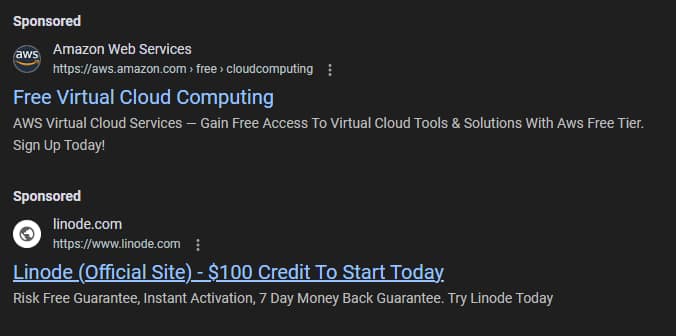Google Cloud’s Free Tier is surprisingly generous, offering two main paths to explore its services without upfront costs:

🌟 Free Tier Options
- 90-Day Free Trial: New users get $300 in credits to use across most Google Cloud services.
- Always Free Tier: A selection of 20+ products with monthly usage limits that remain free indefinitely.
🛠️ Always Free Services (Monthly Limits)
Here’s a snapshot of what you can use for free every month:
| Service | Free Usage Limits |
|---|---|
| Compute Engine | 1 e2-micro VM instance (US only) |
| Cloud Storage | 5 GB Standard Storage |
| BigQuery | 1 TB queries, 10 GB storage |
| Cloud Run | 2 million requests |
| Google Kubernetes Engine | 1 Autopilot or Zonal cluster |
| Cloud Build | 120 build-minutes per day |
| Firestore | 1 GB storage |
| Pub/Sub | 10 GB messages |
| Vision AI | 1,000 units |
| Speech-to-Text | 60 minutes |
| Natural Language API | 5,000 units |
| Cloud KMS | 100 key versions, 10,000 operations |
| Video Intelligence API | 1,000 units |
| Workflows | 5,000 internal steps |
| Cloud Source Repositories | Up to 5 users |
| Secret Manager | 6 secret versions |
| Cloud Shell | 5 GB persistent disk |
These limits reset monthly and are ideal for prototyping, learning, or running lightweight workloads.
🚀 Bonus Trials
Some advanced services also offer limited-time trials, such as:
- Spanner: 90-day trial with 10 GB storage
- AlloyDB for PostgreSQL: 30-day trial with 1 TB storage
- Looker: 30-day trial with full features
If you’re building something experimental or just want to test the waters, this tier is a great launchpad. Want help designing a project that fits within these limits? I’d love to co-create something with you.
An E2 micro VM is a cost-effective virtual machine instance on Google Compute Engine, offering a balance of performance and affordability. It’s designed for general-purpose workloads like web servers, development environments, and small to medium-sized databases. E2 micro VMs are part of the E2 machine family, which is known for its price-performance ratio and compatibility with existing N1 workloads. [1, 2]
Here’s a more detailed breakdown:
Key Features:
- Machine Type: E2 micro is a specific machine type within the E2 family, offering 0.25 vCPUs and 1 GB of memory. [3, 4]
- Cost-Effective: E2 micro VMs are designed to be budget-friendly, with pricing starting at around $0.01 per hour or $6.12 per month in the us-central1 region. [4]
- General Purpose: They are suitable for a wide range of workloads, including web servers, application development, and small databases. [1]
- Part of the Free Tier: Google Cloud offers a free tier that includes one e2-micro VM instance per month in select regions, along with other resources like persistent disk storage and outbound data transfer. [2, 5, 6]
- Region Availability: E2 micro VMs are available in 42 Google Cloud regions. [3]
- Burstable CPU: E2 VMs, including the micro instance, are designed with burstable CPU capabilities, allowing them to handle occasional spikes in resource demand. [1, 7]
- Compatibility with N1: If you’re already using N1 instances and your workload doesn’t require large instance sizes, GPUs, or local SSDs, the E2 family, including the micro instance, can be a good alternative for cost savings. [1]
When to Use:
- Low-Resource Workloads: If your application or service doesn’t require a lot of processing power or memory, the e2-micro VM can be a good fit. [1, 4]
- Development and Testing: It’s a cost-effective option for development and testing environments where you don’t need a powerful machine. [1, 8]
- Small Web Servers: If you’re running a small website or application, the e2-micro can handle the traffic and processing needs. [1, 9]
- Cost Optimization: When you need to reduce infrastructure costs without sacrificing performance for appropriate workloads, the e2-micro offers a balance. [1, 4]
[1] https://cloud.google.com/blog/products/compute/google-compute-engine-gets-new-e2-vm-machine-types
[2] https://cloud.google.com/free/docs/free-cloud-features
[3] https://gcloud-compute.com/e2-micro.html
[4] https://www.economize.cloud/resources/gcp/pricing/compute-engine/e2-micro/
[5] https://cloud.google.com/products/compute
[6] https://cloud.google.com/compute/docs/sustained-use-discounts
[7] https://cloudprice.net/gcp/compute/instances/e2-micro
[8] https://www.smikar.com/azure-vms-sizes/
[9] https://www.vpsbenchmarks.com/hosters/cherry_servers/plans/cloud-vps-2
While the e2-micro VM is part of Google Cloud’s Free Tier, it’s not exactly a powerhouse. But with a bit of clever tuning, it can absolutely host a persistent WordPress site, especially if the traffic is modest and the plugins are kept lean.
🧠 What You Can Do with an e2-micro VM
- Host a lightweight WordPress site using Bitnami’s pre-configured image or a manual LAMP stack.
- Run a small blog or portfolio with low to moderate traffic.
- Experiment with DevOps pipelines, backups, and containerization (e.g., Docker + Cloud Run).
- Serve static or semi-dynamic content with caching layers like Cloudflare or WP Super Cache.
⚙️ WordPress on e2-micro: Viable Setup
Here’s how others have made it work:
- Use Bitnami’s WordPress image from the Google Cloud Marketplace for easy setup.
- Reserve a static IP so your domain doesn’t break on reboot.
- Use Cloudflare for DNS, SSL, and caching to reduce server load.
- Offload media to Cloud Storage using plugins like WP Stateless.
- Optimize MariaDB with swap files and minimal plugins to stay within memory limits.
🚧 Limitations to Watch
- 1 GB RAM means you’ll hit memory ceilings fast with heavy plugins or traffic spikes.
- CPU is shared, so performance can be inconsistent.
- Cold starts (especially with Docker or Cloud Run) can cause delays unless optimized.
- Free Tier regions only: Oregon, Iowa, South Carolina. Outside those, you’ll be charged.
🧪 Real-World Use
People have successfully hosted full-featured WordPress sites with this setup, including:
- Custom themes and plugins
- SSL via Let’s Encrypt
- HTTP/2 support
- CI/CD pipelines for updates
It’s not production-grade, but for a personal site, blog, or proof-of-concept? It’s surprisingly capable.
Want to sketch out a minimalist WordPress architecture that fits your style and stays within the free tier? I’d love to co-design it with you.